If previously we discussed recommendations for the best Ramadan twibbon 2023, this time we will discuss how to download them.
A site for making twibbon using photos alone or with family and has provided a wide selection of twibbon designs that can be used for free. How to use it is also not difficult.
Twibbon has been widely used in various activities including the celebration of certain events. For example, activities to celebrate independence using twibbon August 17th. So, in welcoming the month of Ramadan, you can also use Twibbons as greeting cards on Instagram or Facebook.
How to download Twibbon Ramadhan is actually very easy and fast. Please follow the instructions below…
One of the sites that can be used to download the best Ramadan twibbon 2023 is Twibbonize. Here you can find a variety of nice and fresh twibbon designs.
Image 1

Image 2
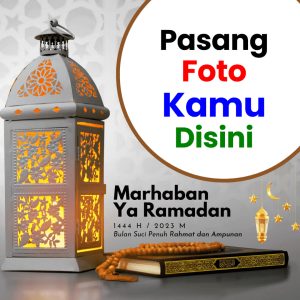
Image 3

Image 4

Image 5

How to Download Twibon Ramadhan
The site that provides free Ramadan twibbon is Twibbonize. Following are the steps for downloading twibbon on Twibbonize
- Visit www.twibbonize.com.
- Search for the twibbon you want or you can type ramadhan in the search.
- Click on the “Choose a Photo” menu to add your photo to the twibbon you want to edit, then click “Open”.
- Adjust the image to fit the frame that has been provided. You can enlarge and reduce the image to fit the position.
- We can also add text and filters in the twibbon design.
- When you have finished editing, click “next”.
Wait for the merging process to complete and the download button is green then click “download”.
Congratulations, you’ve managed to get a cool, easy, and fast Ramadan twibbon without having to bother designing it yourself.
If you want to make your own Ramadan twibbon designs, you can, the method is quite easy, you can use the Canva application which can be downloaded on the Play Store or App Store.
How to Create a Ramadan Twibbon in Canva
Canva is a simple design app that provides free and premium templates that can be used to create twibbons.
The free templates on Canva are very professional and make it easy for users to remove the background using the various tools provided.
Apart from that, Canva also provides hundreds of fonts, shapes, symbols, and icons that can be embedded in Twibbon designs.
Canva also has over 420,000 premium templates that are professionally designed and fully customizable.
This app also supports saving twibbon in GIF format.
Steps to Make a Twibbon with the Canva Application
To create a Twibbon using Canva, please follow these instructions:
- First of all, open the Canva app and prepare all the aspects that will be embedded in the Twibbon design.
- Then, create a canvas in Canva by selecting the desired size and starting the editing process by clicking the checkmark in the upper right corner.
- Next, enter your logo, text, or caption, etc. on the canvas by tapping the (+) sign or icon
- Insert icons, shapes, or other supporting images according to taste.
- After the design is complete, press the open square button with a green arrow in the upper right corner of your smartphone screen and save the twibbon design.
So, that’s how to download Ramadan Twibbons, which the author can share. For those who want it to be faster and practical, please download it directly via the link that was shared in the previous article regarding the best Ramadan 2023 twibbon recommendations.
 Fintech Merupakan media online yang mempunyai visi “Financial Technology”. Dengan misi menyediakan informasi terbaru seputar Teknologi finansial dan seputar teknologi lainnya.
Fintech Merupakan media online yang mempunyai visi “Financial Technology”. Dengan misi menyediakan informasi terbaru seputar Teknologi finansial dan seputar teknologi lainnya.